
**This post contains affiliate links and I will be compensated if you make a purchase after clicking through my links.
Like any blogger or crafter, there are times that we get writers block and become uninspired. Have you ever experienced one of those dry spells? When this happens, I take a little time off from crafting to catch up with the other things that need attention. The bad thing is that it leaves me with no material to share with you. But, I have some good news. I will be posting some projects in a few days, so check in or subscribe to the blog to get it in your e-mail box first!
In the mean time, I want to share with you a craft machine that is perfect for those who are beginners to the wonderful world of crafting -- or even if you consider yourself to be more of a "basic" crafter -- then Cricut's brand new machine is just for you! This nifty new machine is called the Cricut Explore One™ and it's perfect because it offers a simplified design-and-cut system that is incredibly user-friendly. The Explore One™ actually offers most of the same features as Cricut's other Explore machines, it's just priced lower!
In addition to its affordable price, here are a few other things about the Cricut Explore One™ that you're sure to love:
- It can cut over 60 different materials, from the most delicate materials like vellum to thicker things like leather. It can also cut card-stock, vinyl, fabric, balsa wood, leather, and more…without complicated settings.
- You'll have free access to Cricut's Design Space™ online software and iPad® app so you'll able to design on your computer or your Pad®. You'll also be able to use a Bluetooth® adapter for wireless cutting.
- The Explore One allows you to cut a wide range of shapes and sizes with exceptional precision, from ¼" tall up to 11½" wide x 23½" tall. You just select the material that you're using on the Smart Set® dial. From there, the machine's Cut Smart® technology will deliver a clean, professional cut.
- You can upload your own images and use your own fonts -- for free!
- Each machine comes with over 25 free 1-click projects and 50+ free images to get them started right away.
- If you want to use the machine to write or score, you can easily swap out the cutting cartridge with the Cricut Explore One™ Accessory Adapter and Pen.
Didn't I tell you that it is perfect? So lets get our craft on!
Watch out for my next craft post coming in a few days, see you then!

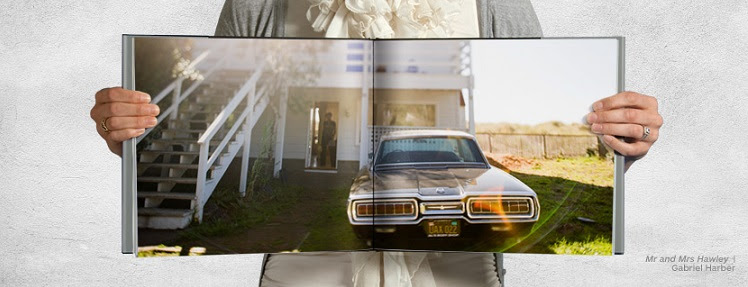
.jpg)














